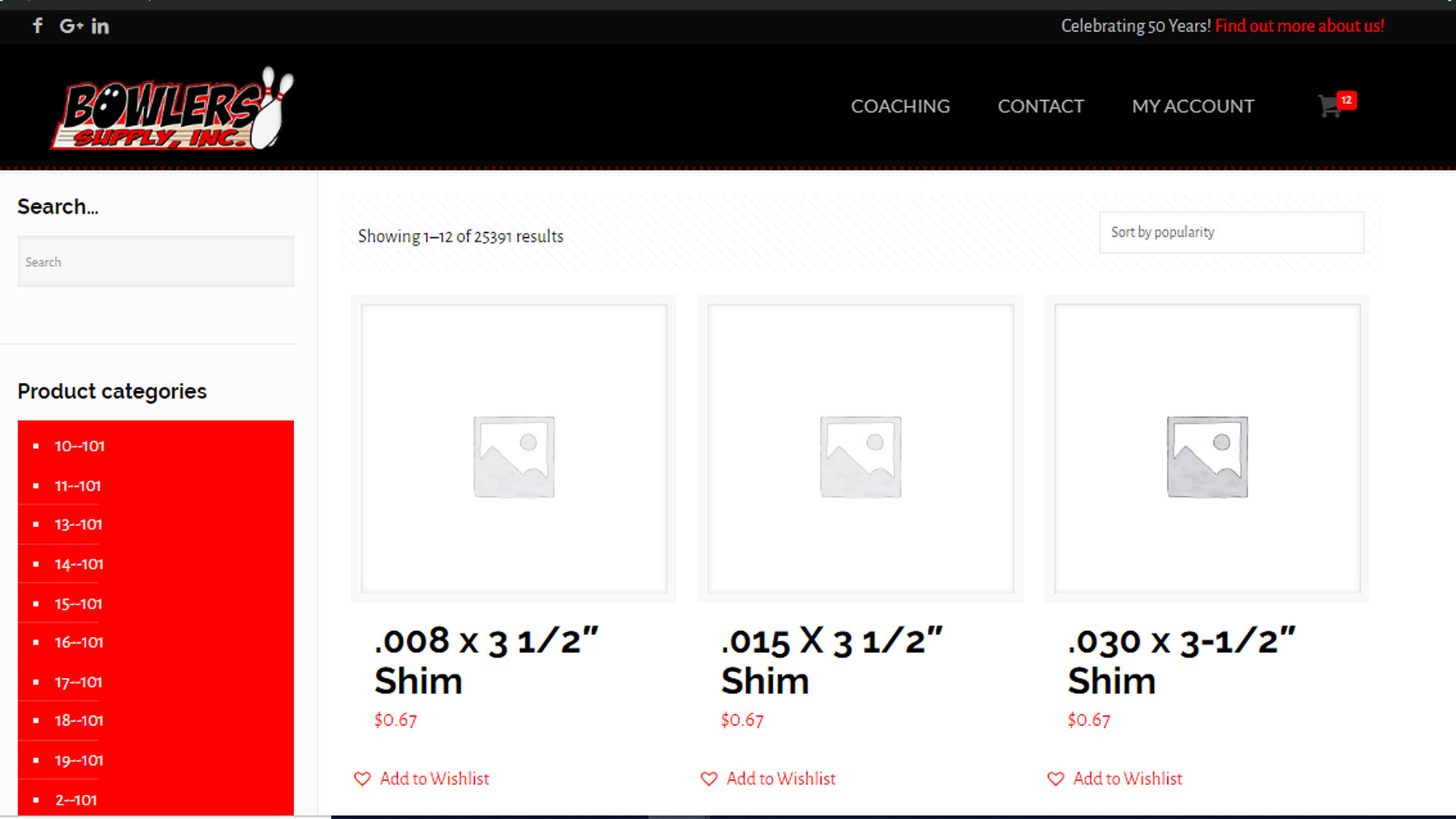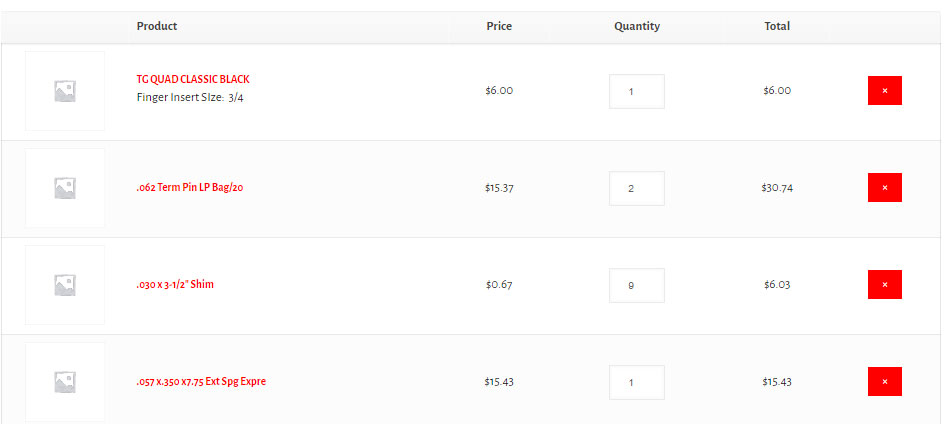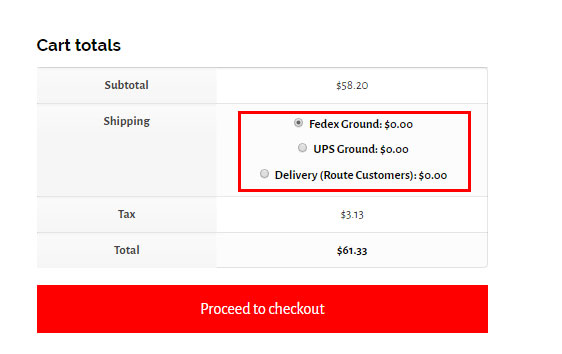Getting Started
Welcome to Bowler Supply's new site!
Please read the whole page before trying to navigate through the shop. Please call or contact your sales rep or Bowlers Supply for your login information.Shop
Our full list of products is available if you click on the shop to the right. Here you will find everything we currently offer, at the price level you have in our system. Feel free to shop for as long as you want, and take a break if needed. Your items will still be in your cart when you return! This is because of the cookies in your browser storing your session data.
All of our products may not display our current specials. We are working to get our specials displayed on our website. If you place an order for something on special and it does not reflect the sale price on our site, then please contact your sales rep to ensure you get the special pricing. To see all of out specials, please check out our current newsletter.
Shopping Cart
Once you are fininshed shopping, you can proceed to the cart page where you can review your order.
You may review your items first, and shop for more, or decide you are done and move onto the shipping method below on the page.
Shipping and Tax
If you think the tax looks wrong, especially on your first time, it may be from the fact that your address is not entered/ saved. Please review the tax on the checkout page, and confirm it matches your state tax.* *Please note some items are not taxable. We will review tax on your order the first time you place it to ensure it is correct.
Checkout Page
Here you enter you billing and shipping address, and have the chance to review your items and charges one final time.
Your taxes will populate according to your shipping address. If you do not set a shipping address, or if you want it the same as your billing, you simply uncheck the box beside shipping address at the top.
If you are a non taxable customer and the tax is showing on your order, it should not carry over to our system. Our system will correct and remove the tax once it syncs over.
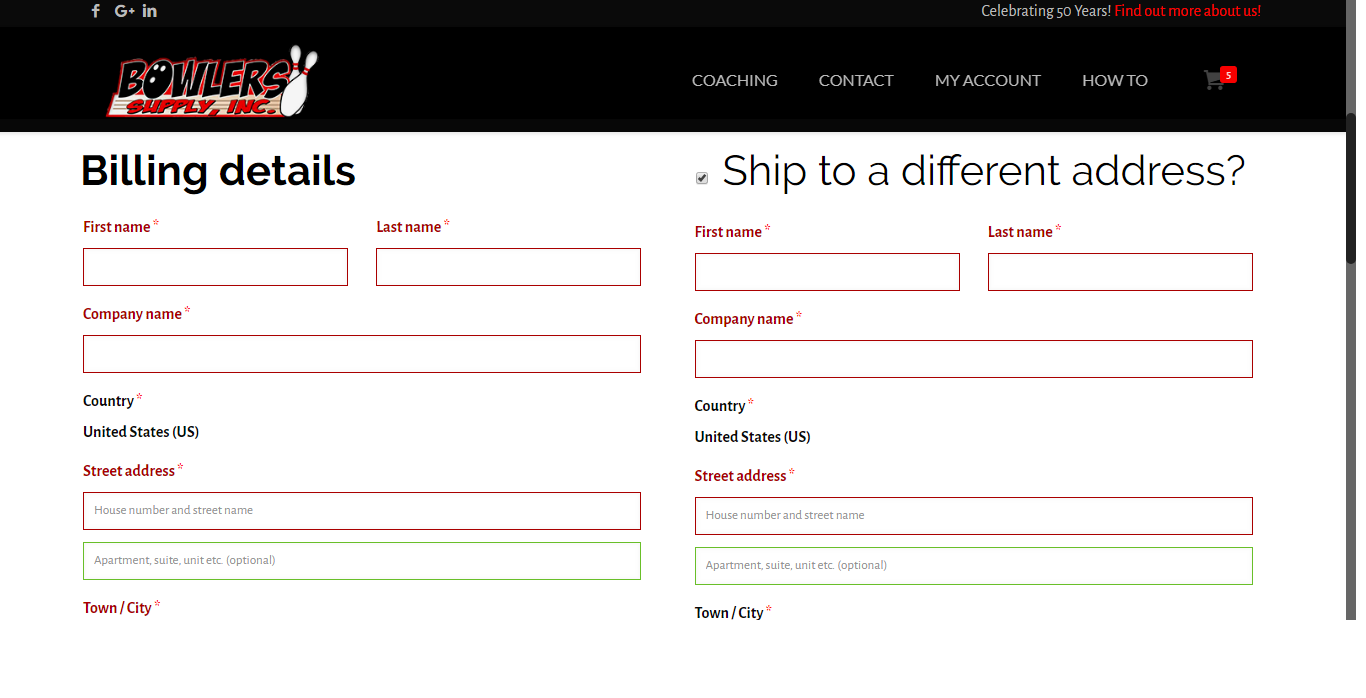
Order Confirmation
Our store will give you an order confirmation that can be accessed under My Profile -> Orders. This shows you all the items, your total, and your order reference number.